Section 31 Bluetooth ComBadge User Guide
USER GUIDE
Features:
- Officially licensed STAR TREK™ collectible
- Section 31 Badge “ On Screen Chirp” for Functions & Cos-play Mode
- Wireless Bluetooth® Connection to Phones, Tablets & Computers.
- Built-In Omni-Directional Microphone
- Talk to SIRI or GOOGLE NOW for a hands free & ear free experience
- Answer or Make Phone Calls
- USB Type-C Rechargeable Battery
- Strong Neodymium Magnet for a comfortable wear
- Send and Listen to Texts and Emails
- Touch Capacitive
Specifications:
- Connectivity: Wireless Bluetooth® System
- Dimensions: 1.5” x 2.9” x 0.43” / 38mm x 75mm x 11mm
- Battery Life: 5 hours (Standard use in Bluetooth mode)
- Battery: Rechargeable Lithium-Ion via Type-C input
- Speakers: Custom made finely tuned chambered micro transducers
- Microphone: Omni-Directional with noise cancelation
- USB Port: Type-C / DC 5V/3A
Badge Interface:
POWER ON:
Tap and hold the badge for 3 seconds or until you hear the “Chirp" sound effect.
CONNECT TO BLUETOOTH:
If this is the first time connecting, wait until the blue and red LED flash in 5 second intervals. Look for “SECTION31” on your phone Bluetooth device manager and tap PAIR.
If you have previously paired the badge, it will auto-pair. You will hear a "beep" when connected and the LED will flash only blue, every 5 seconds.
BLUETOOTH DISCONNECT:
Press and hold the badge for 5 seconds until you hear the Chirp SFX. The badge is now in Cosplay Mode.
To turn off the badge from Bluetooth, keep holding after you hear the Chirp for 2-3 more seconds. You will hear another Chirp and all LED’s will turn OFF.
PLAY / PAUSE:
When connected you can PLAY or PAUSE music by tapping the badge once.
ANSWER /HANG-UP & REJECT CALLS:
Tap the badge 1 time to answer or hang up (will chirp)
Tap and hold 2-3 seconds to reject call (will beep)
SIRI /GOOGLE NOW:
Tap the badge twice (quickly) to activate voice recognition on phone or tablet
(Will “chirp” before activates)
COS-PLAY MODE /NON-PAIRED:
After the unit is ON it will automatically enter COSPLAY mode as long as you are not auto-connected to Bluetooth®. (COSPLAY mode is the same as PAIR MODE)
If you are already connected to Bluetooth® tap and hold the badge for 2-3 seconds or until you hear the “chirp" and the blue and red LED will flash at 5 second intervals.
While in this mode tap the badge once for the “chirp" effect anytime on-demand. NOTE: After 15 minutes the badge will "AUTO-SHUT OFF" to save battery power. The badge will CHIRP to indicate Auto-Shut Off. Press and hold for 3 seconds to turn the unit back on. (Cos-Play Mode Only)
OFF:
From Cosplay Mode: Tap and hold the badge for 4 seconds, you hear the “chirp” noise and all LEDS will turn off.
From Bluetooth, keep holding after you hear the Chirp for 2 more seconds. You will hear another Chirp and all LED’s will turn OFF.

Sound Indication:
Power ON: ~ “Chirp”
Bluetooth Connected: ~ Devices standard connect SFX
Cos-Play / Pair / Un-Pair Mode: ~ "Chirp"
Voice Recognition: ~ "Chirp"
Receive / Answer / End Call: ~ “Chirp”
Receive Text ~ Uses phones notification sound
Battery Low ~ Three tone alert when 10% or lower
Reject Call: ~ Devices standard reject SFX
Power OFF: ~ “Chirp”
Base LED Indicator:
Red LED flash = Low Battery
Red LED = Charging
Blue LED = Fully Charged (When USB Connected)
Blue LED Slow Flash = Connected to Bluetooth (every 5 seconds)
Blue and Red LED Flashes = Unpaired / Cosplay Mode (every 5 seconds)
Blue and Red LED Flashes = Looking for Bluetooth connection (every 5 seconds)
On iPhone's there is a battery indicator on the phones screen to show how much % is remaining.
Bluetooth Paring Troubleshooting:
If “SECTION31” does not appear in your phone or tablets device manager make sure you are in PAIR MODE by confirming that the RED and BLUE LED's are flashing at 5 second intervals. If you still do not see SECTION31 in the device manager recycle the unit by turning OFF and ON again.
Charging:
We recommend tuning off the device before charging although it can be used while charging.
Connect the device and power source via Micro-USB cable
Use a 5V/3A maximum USB charging block or connect to your computers USB port
The Blue LED will turn on when charging is complete
TROUBLESHOOTING:
1 HEARING DISTORTION?
A Lower the volume on your phone/device.
B Make sure it’s charged up! Check for low battery, and charge speaker via USB.
2 NOT LOUD ENOUGH?
A Turn up the volume on your phone/device while on a call or listening to music.
B Make sure your device is fully charged.
C Select MONO MODE in your phones Bluetooth settings
3 UNABLE TO PAIR WITH BLUETOOTH DEVICE?
A Confirm that your phone/device is Bluetooth™ compatible.
B Follow Bluetooth paring instructions in this guide.
D Make sure other devices are not paired to the badge.
E Make sure you are not already paired to another device.
C Visit https://www.FameTek.com
4 EXPERIENCING SIGNAL LOSS OR DROPOUTS VIA BLUETOOTH?
A Move speaker closer to your phone/device.
B Make sure your device is fully charged.
C Turn off your speaker and phone/device, then power up and reconnect
WARNING
Please read these safety warnings and cautions carefully to ensure your personal safety and prevent property damage.
Fire and Electric Shock Hazard
- Do not expose your FameTek Speaker to liquid, moisture, humidity, or rain. Do not use the FameTek Speaker near a bathtub, sink, sauna, pool, or steam room. Exposure of the FameTek Speaker to moisture could result in electric shock.
- Do not drop, disassemble, open, crush, bend, deform, puncture, shred, microwave, incinerate, paint, or insert
foreign objects in to the FameTek Speaker, such actions could result in electric shock.
- Clean the FameTek Speaker only with a dry cloth.
- Do not expose your FameTek Speaker to extremely high or low temperatures.
- Do not leave your FameTek Speaker in direct sunlight for extended periods of time.
- Do not leave your FameTek Speaker near open flames such as cooking burners, candles, or fireplaces.
- Do not block any ventilation openings.
Battery/Charger Hazard
- Do not dispose of your FameTek Speaker in a fire. The battery could explode causing injury, death or catastrophic transporter malfunction.
- Only charge the battery in accordance with the user instructions supplied with the Fametek Speaker.
- Do not attempt to disassemble the FameTek Speaker charger or force open the built-in battery because this may result in electric shock.
- Do not charge the FameTek Speaker in damp areas or in extremely high or low temperatures because this could result in electric shock.
- Do not clean the FameTek Speaker when it is being charged. Always unplug the charger first before cleaning the speaker.
Automobile Accident Hazard
- Use caution while using this speaker when you are engaging in any activity that requires your full attention. Whether using a motor vehicle, boat or bike always drive safely, avoid distractions and follow local laws!
- Do not leave or store the FameTek Speaker near or over your automobile’s air bag because serious injury may result when an air bag deploys.
- Do not place the FameTek Speaker on high surfaces such as shelves. During music playback, the speaker may fall.
CAUTION
- If you have a pacemaker or other electrical medical devices, you should consult your physician before using this product. This product contains a neodymium magnet. Magnetic fields may interfere with the function of cardiac pacemakers and implantable cardio verter-defibrillators (ICDs).
- Do not use abrasive cleaners to clean your FameTek® Speaker because this could cause scratches and damage.
- Do not bring your FameTek® Speaker in to contact with any sharp objects because this could cause scratches
and damage.
- Do not insert anything into your FameTek® Speaker unless otherwise specified in the user instructions. This may damage the internal components.
- Do not attempt to repair, modify, or disassemble your FameTek® Speaker yourself, it does not contain any user-serviceable components.
- Do not attempt to replace your FameTek® Speaker battery, it is built-in and is not changeable.
- Keep out of the range of children under 3 years old to prevent choking on small removable parts.
- Use only the manufacturer suggested charger for your FameTek® Speaker. Other chargers could result in electric shock and damage speaker.
- Observe all signs and displays that require an electrical device or RF radio product to be switched off in designated areas.
- Turn off your FameTek® Speaker prior to boarding an aircraft. Do not use the FameTek® Speaker inside an aircraft unless allowed by your airline.
- Dispose of the speaker and the speaker’s battery in accordance with local regulations. Do not dispose of the battery with regular household waste.
- Any modification (such as removing the speaker grill) to the device, without prior authorization from the manufacturer, may void your warranty and authority to operate the device.
FCC STATEMENT
This equipment has been tested and found to comply with the limits for a Class B digital device, pursuant to
Part 15 of the FCC Rules. These limits are designed to provide reasonable protection against harmful interference in a residential installation. This equipment generates uses and can radiate radio frequency energy and, if not installed and used in accordance with the instructions, may cause harmful interference to
radio communications. However, there is no guarantee that interference will not occur in a particular installation. If this equipment does cause harmful interference to radio or television reception, which can be determined by turning the equipment off and on, the user is encouraged to try to correct the interference by one of the
following measures:
- Reorient or relocate the receiving antenna.
- Increase the separation between the equipment and receiver.
- Connect the equipment into an outlet on a circuit different from that to which the receiver is connected.
- Consult the dealer or an experienced radio/TV technician for help.
FCC NOTICE
This device complies with Part 15 of the FCC Rules. Operation is subject to the following two conditions:
1 This device may not cause harmful interference,
2 This device must accept any interference received, including interference that may cause undesired operation.
FCC CAUTION
- Any changes or modifications not expressly approved by the party responsible for compliance could void the user's authority to operate this equipment.
- This device and its antenna(s) must not be co -located or operating in conjunction with any other antenna or transmitter.
This product is compliant with the CE directive. All returns must be made to the original place of purchase
The lightning flash with arrowhead symbol within an equilateral triangle is intended to alert the user to the
presence of un-isolated, dangerous voltage within the inside of the device that may be of sufficient magnitude to constitute a risk of electric shock to persons.
The exclamation point within an equilateral triangle is intended to alert the user to the presence of important operating and servicing instructions in the literature accompanying the device. Read these instructions before operation. Keep these instructions for future reference. Follow all instructions for installation, use and maintenance of the device. To avoid tilt or drop, place the device on a flat and hard surface. To clean the device, turn off device first. Clean only with soft and dry cloth. To ensure compatibility, only use accessories recommended by the manufacturer. When the device is suddenly moved from cold to warm surroundings, condensation may form in the housing of the device. Before use, leave the device in the warm environment until the moisture evaporates. To ensure compatibility, only use accessories recommended by the manufacturer.
- Do not expose the device to sand or dust, or cover it with items, such as newspapers, tablecloths, or curtains.
- Do not operate the device in an enclosed cabinet. Leave sufficient free space around the device for adequate ventilation. Make sure that the power supply voltage is within the range indicated on the label on the device or power adapter. If you are not sure of the type of power supply, consult your dealer or local power company.
Do not attempt to repair or service the device yourself. Opening or removing the cabinet may expose you to electric shock, and other hazards. If repair is required, contact your dealer, and refer all servicing to qualified service personnel. Do not use the device if any abnormality occurs. If any smoke or odor becomes apparent, unplug the power cord and contact your dealer immediately. Do not try to repair the device yourself. Avoid using dropped or damaged appliances. If the device is dropped and the housing is damaged, the internal components may not function normally. To reduce the risk of electric shock, do not touch any connector with wet hands. Never remove the housing of the device. Never lubricate any part of the device. Never place the device on top of any other electrical equipment. Never block ventilation openings. Install in accordance with manufactures instructions. This equipment is a Class II or double insulated electrical appliance. It has been designed in such a way that it does not require a safety connection to electrical earth.
RoHS COMPLIANCE
This product is in compliance with Directive 2011/65/EU of the European Parliament and of the Council of 8 June 2011 on the restriction of the use of certain hazardous substances in electrical and electronic equipment.
WEEE NOTICE
The directive on Waste Electrical and Electronic Equipment (WEEE), which entered into force as European law on 13th February 2003, resulted in a major change in the treatment at end of life. The purpose of this Directive is, as a first priority, the prey mention of WEEE, and in addition, to promote the reuse, recycle and other forms of recovery of such wastes so as to reduce disposal. The WEEE logo on the product or on its box indicating collection for electrical and electronic equipment consists of the crossed -out wheeled bin, as shown above. This product must not be disposed of or dumped with your other household waste. You are liable to dispose of all your electronic or electrical Waste equipment by relocating over to the specified collection point for recycling of such hazardous waste. Isolated collection and proper recovery of your electronic and electrical waste equipment at the time of disposal will allow us to help conserving g natural resources. Moreover, proper recycling of electronic and electrical waste equipment will ensure the safety of human health and environment. For more information about electronic and electrical waste equipment disposal, recovery, and collection points, please contact your local city center, household waste disposal service, shop from where you purchased the equipment, or manufacturer of the equipment.
The Bluetooth word mark and logos are owned by the Bluetooth SIG, Inc. and any use of such marks by FAMETEK LLC. is under license.
TM & © 2024 CBS Studios Inc. STAR TREK and related marks and logos are trademarks of CBS Studios. All Rights Reserved.
© 2024 FAMETEK © All rights reserved. FAMETEK ® and LOGO are registered trademarks of FAMETEK LLC. in the United States and/or other countries.